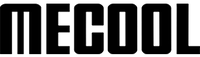Do you have an old TV that feels outdated? Or a smart TV that no longer gets updates? An Android TV stick is the perfect solution—a small, powerful device that transforms any TV into a smart streaming hub.
With the rise of 4K content, voice control, and fast Wi-Fi, streaming sticks like the MECOOL MEgo1 4K Google TV Stick offer an affordable way to upgrade your entertainment setup. Let’s explore why you might need one and how the MEgo1 4K stands out.
1. What is an Android TV Stick?
An Android TV stick is a compact, plug-and-play device that connects to your TV’s HDMI port, instantly adding smart features like:
-
Streaming apps (Netflix, Disney+, YouTube, Prime Video).
-
Google Play Store for downloading games and apps.
-
Voice control with Google Assistant ("Hey Google").
-
Regular software updates (unlike many built-in smart TV systems).
Unlike traditional smart TVs, which can become slow and outdated, a Google TV stick (like MEgo1 4K) keeps your TV up-to-date with the latest features.
2. Who Needs an Android TV Stick?
✅ For Non-Smart TV Owners
If your TV is old and lacks smart features, a TV stick HD or 4K model (like MEgo1 4K) can instantly upgrade it to a smart TV—without buying a whole new set.
✅ For Smart TV Owners with Outdated Systems
Many smart TVs stop receiving updates after a few years, making them slow and incompatible with new apps. A Google TV stick replaces the old system with faster performance and new apps.
✅ For Gamers & Power Users
If you want low-latency streaming, smooth 4K playback, or cloud gaming, a high-end stick like MEgo1 4K offers:
-
Variable Refresh Rate (VRR) for smoother motion.
-
Ultra-low latency for gaming.
-
35% faster loading than older models.
3. Key Benefits of Using an Android TV Stick
🎬 4K Ultra HD Streaming
-
Watch Netflix, Disney+, Prime Video in 4K HDR (MEgo1 4K is officially certified for these apps).
-
Crisper, more vibrant visuals than standard HD.
🎤 Voice Control & Google Assistant
-
Use "Hey Google" to search, control playback, and manage smart home devices.
📶 Strong Wi-Fi for Buffer-Free Streaming
-
Dual-band Wi-Fi 5 ensures stable, lag-free streaming, even through walls.
🔄 Regular Software Updates
-
Unlike many smart TVs, Google TV sticks get frequent updates for security and new features.
🛋️ Compact & Portable
-
Take it to hotels, vacations, or a second home—just plug into any HDMI port.
⚡ Easy Plug-and-Play Setup
-
No technical skills needed—just connect to Wi-Fi and start streaming.
4. Why Choose MECOOL MEgo1 4K Google TV Stick?
Among the many TV stick Android options, MEgo1 4K stands out because:
✔ Officially Certified for 4K Streaming – Works flawlessly with Netflix, Disney+, Prime Video.
✔ Latest Google TV OS (ATV 12.0) – Smoother and more feature-rich than older Android TV versions.
✔ Optimized for Wall-Mounted TVs – Slim design fits seamlessly behind your TV.
✔ Smart Remote with TV Control – Power on/off your TV and navigate streaming in one place.
✔ Next-Gen Speed – 35% faster app loading than previous models.
5. How to Set Up an Android TV Stick (Like MEgo1 4K) in 3 Steps
-
Plug into HDMI – Connect the stick to your TV’s HDMI port.
-
Connect to Wi-Fi – Use the dual-band Wi-Fi 5 for the best speed.
-
Log in & Stream – Sign in to Google, download your favorite apps, and enjoy 4K content.
Conclusion: Should You Get an Android TV Stick?
If you have:
-
A non-smart TV → A TV stick smart upgrade is a must.
-
An outdated smart TV → A Google TV stick like MEgo1 4K brings it back to life.
-
A 4K TV without good apps → MEgo1 4K unlocks Netflix, Disney+ in 4K and many more useful third-party APKs.
🔥 Upgrade your TV today with MECOOL MEgo1 4K—one of the best Google TV stick for 4K streaming!