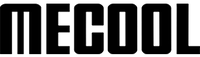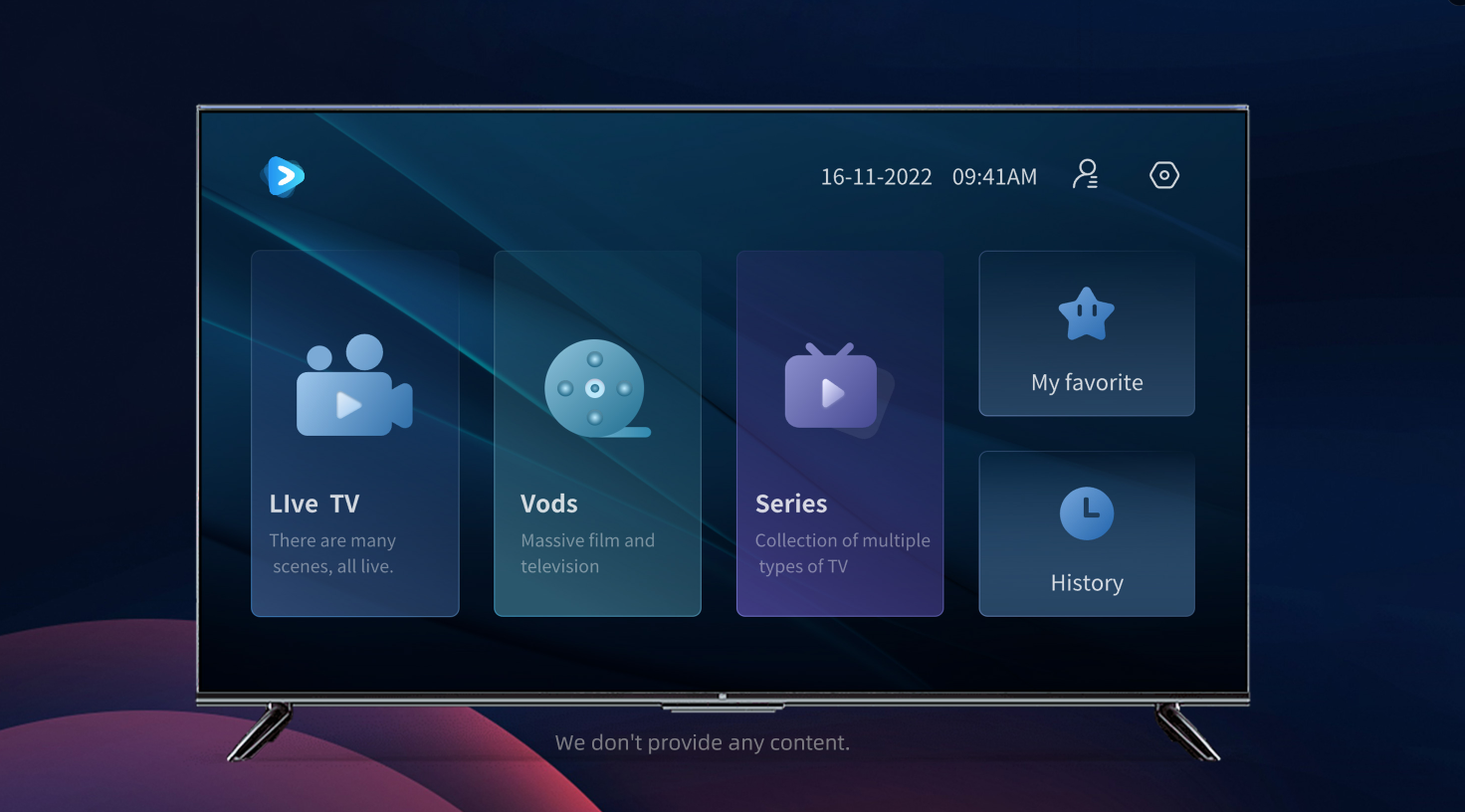The much-requested Android 14 update is now rolling out to the MECOOL KM2 PLUS. What's New in This Update?
🔹Firmware Version: C1.2.7_20250822
1、 Updated Android system to 14
2、 Removed the HDR Policy menu and added a native Google HDR menu
3、 Updated APK
4、 Updated patch
🔹How to Upgrade to Android 14?
Forced Manual Update:
Go to Settings > Device Preferences > About > System Update.
Follow the on-screen instructions to complete the update.
On-Screen Setup Wizard (For New Devices):
When you first power on and connect your new device to the internet, you’ll receive an upgrade reminder. Follow the prompts to install the update.
🔹Release Notes
1、Install and use at your own risk, ensure stable power and backup critical data before proceeding.
2、Power must not be disconnected during the upgrade process.
2. Firmware installation and download take a long time; please wait patiently if it is not complete.
3. Rebooting after the upgrade takes a long time; please wait patiently if it is not complete.
4. Downgrading is not possible after the upgrade. A factory reset only erases user data and will not restore the previous version.
🔹Phased Rollout
If your device doesn’t detect the update immediately, please wait patiently. The update will be gradually delivered to all devices
| Rollout schedule | |
| Percentage | Time (UTC) |
| 5% | 2025-11-9 0:00 |
| 10% | 2025-11-12 0:00 |
| 100% | 2026-1-1 0:00 |
Join the MECOOL Community!
We believe in the power of community! Whether you're a seasoned cord-cutter or a passionate media enthusiast, we want to hear from you. Share your comments, stories, and valuable advice about your experiences navigating the world of TV boxes and streaming media players. Together, let's explore the endless possibilities of entertainment in the digital age. Your insights could inspire others and spark engaging discussions. Join the MECOOL fans group in shaping the future of home entertainment!