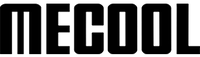Introduction
Getting Set Up
Before streaming your first MLB game on a MECOOL Device, you'll need to install a few apps. First, download the MLB.TV app which gives you access to live games and content. You'll then want to grab apps for your preferred streaming services like YouTube TV, Hulu with Live TV or Sling TV and log in to access their live channels and on-demand shows. Finally, consider downloading streaming apps for ESPN, Fox Sports and TBS to catch live sports and analysis.
Accessing Live Games
With your streaming apps installed and accounts set up, you're ready to tune into live MLB action. In the MLB.TV app, select "Live Games" to see what's airing now and upcoming. Tap the game you want to watch and enjoy HD quality streaming on your big screen. If blackout restrictions apply in your area, use a streaming service like YouTube TV to watch live games on channels like ESPN, Fox Sports or TBS.
Optimizing Your Experience
To make the most of streaming MLB on your MECOOL Device, customize settings for the best video quality. In each app's settings, select options like "Best Available" or "HD" to get the highest resolution. You can also enable features like motion smoothing and noise reduction to enhance detail and clarity. And with MECOOL's user-friendly remote, navigating between live games, highlights and stats is a breeze. Take your baseball streaming to the next level with MECOOL!
Understanding MLB Streaming
To stream live MLB games and enjoy America’s favorite pastime, you’ll want to familiarize yourself with the league’s digital platforms. MLB.TV is MLB’s official live streaming service, offering access to thousands of out-of-market regular season games, the All-Star Game, select Spring Training matchups and archived classic games.
Choosing a Subscription
MLB.TV comes in two subscription options: MLB.TV Premium and MLB.TV Single Team. Premium gives you access to live streams of all out-of-market games, while Single Team limits you to one team’s live streams. Premium is ideal for avid baseball fans and those without a local favorite team.
Streaming on MECOOL
Once you have your MLB.TV subscription, you can easily stream live and on-demand baseball action on your MECOOL device. Simply download the MLB.TV app from the MECOOL Store, sign in with your MLB.TV credentials and start watching. MECOOL’s 4K streaming capabilities and voice control features make for an incredibly immersive MLB streaming experience.
With MLB.TV and your MECOOL streaming device, you’ll never miss a swing, strike, or slide again. Play ball!

Choosing the Right MECOOL Device
So which MECOOL device is right for you? With options like the MECOOL KM1, MECOOL KM2 and MECOOL KM3, there’s a perfect choice for every need and budget.
MECOOL KM2
The MECOOL KM1 is an entry-level streaming box great for casual viewing. It’s compatible with major streaming services like YouTube, Netflix and Prime Video, so you can enjoy a variety of on-demand shows and movies. If you’re mainly looking to stream archived MLB games and highlights, the KM1 should work well. However, it may struggle with streaming live MLB content or 4K video.
MECOOL KM2 PLUS
A step up from the KM1, the MECOOL KM2 offers faster performance, 4K video support and voice control features. It’s ideal if you want an enhanced streaming experience to enjoy live MLB games and 4K content. The KM2 is also great for multitasking, allowing you to stream MLB while using other apps or browsing the web. With voice control, you can use your voice to launch apps, search for content and control playback.
MECOOL KM2 PLUS DELUXE
For the ultimate streaming experience, check out the MECOOL KM3. It delivers premium performance, 4K video with HDR, lossless DTS surround sound and voice control with Google Assistant. The KM3 is perfect for streaming live 4K MLB content, playing graphics-intensive games and enjoying an immersive home theater experience. While pricier than other models, the KM3 is worth the investment if you want the best streaming experience for enjoying live MLB baseball.
In the end, choose the MECOOL device that fits your needs and budget. Whether you opt for an entry-level model or premium streaming box, MECOOL has you covered for enjoying live MLB action this season!
Setting Up MLB Streaming Apps
To access live MLB games and content on your MECOOL device, you’ll need to download and install the official MLB streaming apps. The good news is, MECOOL boxes support all the major MLB streaming services, so you have options to choose from.
MLB.TV
MLB.TV is MLB’s official streaming service and provides access to almost every out-of-market regular season game live or on demand. Once you subscribe to MLB.TV, simply download the MLB.TV app on your MECOOL device and sign in with your MLB.TV account to start streaming. The app interface is very intuitive and easy to navigate. You can filter by date, team or competition to find the game you want to watch.
ESPN+
ESPN+ is another great option for streaming live MLB games and content. In addition to live games, ESPN+ provides original shows, studio programs and an extensive on-demand library of content. The ESPN app is pre-installed on MECOOL devices, so launch the app, sign up for ESPN+ and you'll have access to stream select MLB games all season long, as well as other live sports and shows.
With MECOOL's support of these major streaming services combined with its high performance hardware, you'll be enjoying an amazing MLB streaming experience in no time. Optimizing your Wi-Fi connection and adjusting video settings within each app will further enhance your viewing. So grab your favorite snacks, have a seat and get ready to cheer on your team! Streaming MLB baseball has never been so simple.

Accessing Live MLB Games
With your MECOOL streaming device set up, you’re ready to tune into live MLB action. The two main ways to stream live games are through the MLB.TV app or select streaming services that offer live MLB coverage.
MLB.TV
MLB’s official streaming service is the premium option for die-hard baseball fans. An MLB.TV subscription gives you access to nearly every live regular season game for all teams (minus blackouts), live streams of ESPN, Fox and MLB Network, full game archives, and more.
Streaming Services
Services like YouTube TV, Hulu with Live TV, and AT&T TV Now include many major sports channels in their live TV streaming plans, including ESPN, Fox Sports, TBS, and MLB Network. The channel lineup will vary based on your location and the specific streaming package. Double check that the service you choose includes the regional sports channels that broadcast your local MLB team’s games.
With an MLB.TV subscription or compatible streaming service, you can cast live MLB games straight to your MECOOL device. For the ultimate viewing experience, take advantage of features like MECOOL’s customizable remote to easily control playback, switch between streams, or adjust video settings. You can even install the YouTube TV app directly on some MECOOL models to access your subscription and stream live TV without needing to cast from a mobile device.
Baseball season is in full swing, so grab your peanuts and cracker jacks and get ready to enjoy immersive live MLB action on the big screen with MECOOL. Play ball!
Maximizing Video Quality
Adjust Streaming Resolution
To get the best picture quality for streaming MLB games, you'll want to adjust the video resolution on your MECOOL device. Go into the settings of the streaming app you're using, like MLB.TV or YouTube TV, and select the highest resolution available, typically 1080p or 4K. The higher the resolution, the sharper and more detailed the image will be on your TV.
Choose 60fps
For the smoothest, most realistic streaming experience, choose 60 frames per second (fps) in the streaming app settings. At 60fps, the motion in the video will appear seamless, which is perfect for capturing the fast-paced action of an MLB game. At lower frame rates like 30fps, the video can appear choppy and jittery.
Enable HDR (if available)
If your MECOOL device and streaming app both support high dynamic range (HDR), turn it on for richer colors and better contrast. HDR provides a wider range of colors and luminance levels, allowing for more vivid and realistic images. The green grass and red dirt of the baseball diamond will seem to pop off the screen.
Consider an Ethernet Connection
For the fastest, most stable streaming speeds, connect your MECOOL device directly to your router using an Ethernet cable. Wi-Fi can be prone to interference and buffering, especially when streaming in 4K or HDR. An Ethernet connection will provide consistent bandwidth so your MLB stream plays smoothly without lag or dropouts.
With these tips, you'll be enjoying MLB games in stunning 4K quality with MECOOL. Play ball!

Exploring Additional Content and Features
Once you’ve mastered streaming live MLB games, dig into the additional content available on your MECOOL device. Many streaming services offer extra features for baseball fans.
On-Demand Content
Can’t catch the live broadcast of a game? No worries, most streaming services offer on-demand replays of games shortly after they air. You can re-watch an exciting matchup from earlier in the day or go back and see your team’s big win from last week. Some services also provide condensed versions that cut out all the downtime and commercials so you can watch an entire game in under 30 minutes.
Bonus Coverage
In addition to live games and replays, many streaming services provide extra content like MLB Network, featuring highlights, analysis, and talk shows. You’ll also find classic games, documentaries, and archival footage of legendary players and teams from the past. If you can’t get enough baseball, bonus coverage is a great way to enhance your fandom all season long.
Multiple Viewing Options
Take advantage of the features on your MECOOL device to optimize your viewing experience. Picture-in-picture lets you follow multiple games at once or keep an eye on another matchup while watching your favorite team. You can also use split-screen to stream two games side by side. Switch easily between home and away broadcasts to get both team’s commentary. With so many ways to watch, you’ll never miss a big play or scoring update again.
Exploring the additional content and capabilities of your MECOOL streaming device will open up a whole new world of baseball entertainment. Dive into the extras and customize your viewing experience to become the ultimate MLB fan. Play ball!
Conclusion
Now you’re all set to enjoy the thrill of Major League Baseball on your MECOOL device. By following the steps we’ve outlined, you’ll be streaming live games and watching highlights in no time. Whether you’re die-hard fan or just a casual viewer, MECOOL opens up a whole new world of baseball streaming with features made specifically for sports fans.
With on-demand access, you can tune into whatever team or game interests you and never miss a play. By customizing streaming quality and performance settings, you’ll experience MLB like never before on your big screen TV. And talk about immersive—just enable features like HDR, 4K upscaling or Dolby Audio for a stadium-like atmosphere right in your living room.
MECOOL Android TV boxes provide a seamless outlet for streaming MLB action. Equipped with a user-friendly interface and pre-installed apps, all you really need is a subscription to services like MLB.TV, Sling TV or YouTube TV to step up to the plate. Compatibility with Bluetooth remotes, keyboards and gaming controllers means you’re in control of how you stream.
Baseball fans, get ready to cheer on your favorite team this season with MECOOL. By leveraging their capabilities and following our guide, you'll be enjoying America's favorite pastime as if you had box seats behind home plate. Play ball!

FAQs
Q: How do I stream Major League Baseball games on MECOOL Devices?
A: You can stream Major League Baseball games on MECOOL Devices by accessing dedicated MLB streaming apps or platforms available for download on MECOOL TV Boxes.
Q: What are the key features of MECOOL Devices that enhance the MLB streaming experience?
A: MECOOL Devices offer high-definition video quality, user-friendly interfaces, and seamless connectivity, providing an immersive and enjoyable MLB streaming experience.
Q: Can I access live MLB games and exclusive content on MECOOL Devices?
A: Yes, MECOOL Devices provide access to live Major League Baseball games, exclusive content, highlights, and on-demand features, delivering a comprehensive MLB streaming experience.
Q: How can I optimize MLB streaming on MECOOL Devices for the best viewing experience?
A: You can optimize MLB streaming on MECOOL Devices by adjusting video settings, ensuring a stable internet connection, and leveraging advanced features for enhanced video performance.
Q: What are the recommended MECOOL Devices for streaming Major League Baseball?
A: MECOOL offers a range of TV Boxes optimized for streaming, including models with advanced features and specifications that cater to various MLB streaming preferences.