With the continuous development of technology, people's demand for entertainment and information acquisition is also increasing. In this context, the TV box has become a must-have device for many families. Some users who pursue personalization, they will choose to install third-party applications on the TV box to meet their specific needs. So, what are the advantages and disadvantages of installing third-party applications on the TV box?
What are third-party applications?
In simple terms, third-party apps are apps made by unofficial developers. Typically, these apps are not available for download in app stores, but users can obtain and install them through other means.
Advantage 1: Abundant application resources
Compared with traditional TV programs, third-party applications can provide richer content, covering multiple fields such as film and television, games, music, and information, and can meet various needs of users. By installing third-party applications, users can not only watch a large number of popular movies and TV series but also play games, listen to music, watch the news, etc., which improves the entertainment and practicality of the TV box.
Advantage 2: Personalized customized service
Everyone's hobbies are different, so in some respects, traditional TV programs can't fully meet the needs of users. And third-party applications often provide personalized customization services, which can recommend relevant content according to users' interests and hobbies, so that users can more easily obtain the information they want.
Advantage 3: Fast update speed
Due to issues such as copyright, some traditional TV programs are updated slowly, and you may even have to wait for a long time to see the latest content. However, third-party applications are different. They usually have professional technical teams to maintain and update them and can provide users with the latest content on time.
Disadvantage 1: There are potential safety hazards
In the process of installing third-party applications, users need to download installation packages from unknown websites or application stores, which poses certain security risks. Some unscrupulous application developers may use this method to spread viruses, malware, etc., causing damage or even intrusion to user devices. Therefore, users need to carefully select the application source and perform necessary security checks before using it.
Disadvantage 2: Affects system stability
After installing a third-party application, it may have a certain impact on the stability of the system. Some applications may have compatibility issues, which will cause the device to freeze, crash, etc., and affect the user experience. Moreover, since these applications are not official and have not undergone rigorous testing and review, there are certain risks.
Disadvantage 3: Copyright issues
Many third-party applications are pirated content, which involves copyright issues. When using these applications, users need to bear the corresponding risks and legal responsibilities, and it will also have a certain impact on the TV box.
To sum up, installing third-party applications on TV boxes has certain advantages and disadvantages. For some users who pursue personalization, installing third-party applications can create a richer and more personalized experience; however, there are certain risks and problems in terms of security, stability, and copyright. Therefore, when choosing whether to install third-party applications, users need to make comprehensive considerations based on their own needs and actual conditions.
Tips for Installing Third-Party Apps on Mecool TV Box
As a smart TV box, the Mecool TV box can not only meet people's demand for high-definition movies but also allow us to enjoy a more convenient operating experience. However, as time goes by, we may find some problems, such as the app we want to watch is not available on the Mecool TV box or the app we want to use needing to be paid to download. At this time, we need to learn how to install third-party applications to solve these problems.
How to Enable Unknown Sources Apps on Mecool TV Box
By default, Mecool TV Box only allows users to download and install apps from the Google Play Store. If you want to install third-party apps, you need to enable the Apps from Unknown Sources option first.
Specific steps are as follows:
1、Go to the Settings menu, find the "Unknown Sources" option in the "Device" or "Security & Privacy" section, and enable it.
2、In the pop-up warning window, confirm that you want to enable this option, and click "OK".
3、Now, you can download and install any third-party applications.
How to download and install third-party apps
There are several ways to obtain third-party applications. Below, we'll cover the two most common methods.
Method 1: Use a browser to download the APK file
Open a browser on your Mecool TV Box, and search for the third-party application you want to download. Typically, you can find an app's download link on the app's official website or another trusted site. Click the download link and wait for the download to complete.
After the download is complete, open your file manager, find the APK file you just downloaded, and click Install to start the installation process.
Method Two: Use an App Store Alternative
Besides the Google Play Store, there are many other app store alternatives to choose from. Some of the most popular app store alternatives include Aptoide, APKPure, and Amazon Appstore, among others.
Search for the third-party app you want to download in these app stores, then click Download and Install.
Common third-party application recommendations
Kodi: A popular media player that plays video and audio files in various formats and offers many useful add-ons and add-ons.
Netflix: A popular video subscription service, you can watch thousands of movies and TV shows through Mecool TV Box.
Spotify: A popular music streaming service, millions of songs and podcasts can be listened to through the Mecool TV box.
YouTube: A popular video-sharing website, you can browse and watch various video content on Mecool TV Box.
Safety Precautions
Although installing third-party applications can bring us more convenience and fun, there are also certain risks. Here are some security considerations:
1、Before downloading and installing an application, please make sure to obtain the application from a trusted source.
2、If you are not sure whether an application is safe, please try to test the application on other devices, or find other users' comments and feedback on the application.
3、Clean up your device regularly to delete apps and data you no longer need.
All in all, installing third-party apps is a good way to make your MECOOL TV box more practical and diverse. But during the installation process, please be sure to pay attention to security issues, and follow the above suggestions to protect your equipment and personal information, so that Mecool can accompany you better.
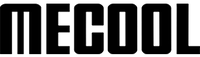




1 comment
D C Stevens
I downloaded and installed DMSS. It does not show on my Apps menu – how do I get it there ? Also, when I configure it, it is stuck at region – default is United States, but it takes absolutely nothing – cannot proceed from there.
I downloaded and installed DMSS. It does not show on my Apps menu – how do I get it there ? Also, when I configure it, it is stuck at region – default is United States, but it takes absolutely nothing – cannot proceed from there.