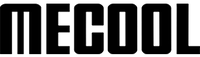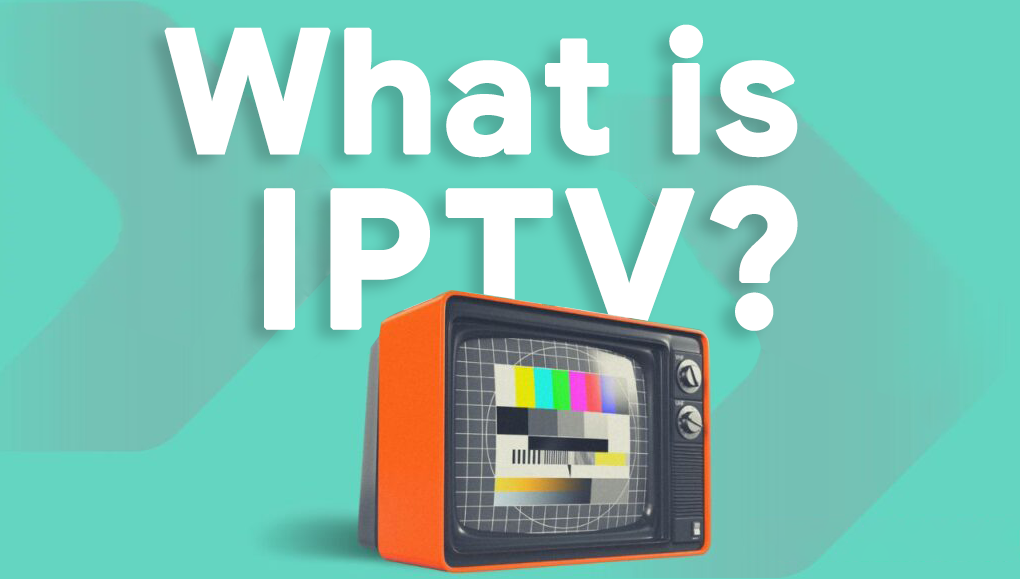In this comprehensive guide, we will delve into the exciting world of watching TV on the go with the help of MECOOL Box and how to set it up in your RV. Whether you're a frequent traveler, an outdoor enthusiast, or simply want to enjoy your favorite shows while on the road, this article will provide you with all the information you need to make the most of your TV viewing experience. From understanding the benefits of portable TV to step-by-step instructions on setting up MECOOL Box in your RV, we've got you covered.

Introducing MECOOL Box: Your Portable TV Solution

MECOOL Box is a cutting-edge device that enables you to transform your RV into a portable entertainment center. This compact and versatile box allows you to stream TV channels, movies and shows directly to your RV's TV. With its user-friendly interface and extensive features, MECOOL Box is designed to enhance your TV viewing experience on the go.
Setting Up MECOOL Box On Your RV

To enjoy TV on the go using MECOOL Box, you'll need to follow a few simple steps to set it up in your RV. Let's walk through the process together.
1、 Gathering the Necessary Equipment
Before you begin, make sure you have all the required equipment handy. You'll need the MECOOL Box, an HDMI cable, a stable internet connection, and a compatible TV in your RV.
2、 Connecting MECOOL Box to Your RV TV
Start by connecting one end of the HDMI cable to the HDMI port on your MECOOL Box and the other end to the HDMI input on your RV's TV. Ensure the cable is securely connected. Power on both the MECOOL Box and the TV.
3、Configuring MECOOL Box for Optimal Performance
After the initial setup, follow the on-screen instructions to configure the MECOOL Box settings. This may include connecting to your Wi-Fi network, signing in to streaming services, and customizing display preferences. Take your time to adjust the settings according to your preferences.
How to Access TV Channels On The Go

With MECOOL Box set up in your RV, you have various options to access TV channels while on the go.
1、Streaming TV Channels through Internet Connection
One of the most popular methods is streaming TV channels through an internet connection. MECOOL Box provides access to numerous streaming apps, such as Netflix, Hulu, and Amazon Prime Video, allowing you to watch your favorite shows and movies on demand.
2、Utilizing Over-The-Air (OTA) Broadcasting
Another option is utilizing over-the-air broadcasting, which allows you to receive local TV channels through an antenna connected to MECOOL Box. This gives you access to free channels without relying on an internet connection.
3、Using Satellite TV Services
For those who prefer a wider range of channels and programming, you can consider subscribing to satellite TV services. With the appropriate satellite dish and receiver, you can enjoy a plethora of channels, including premium content, wherever your RV takes you.
Enhancing Your TV Experience On The Go

To make the most of your TV experience while on the go, here are some tips to enhance your viewing pleasure.
1、Installing Additional Streaming Apps
MECOOL Box supports a wide range of streaming apps. Explore and install apps that offer the content you enjoy, expanding your entertainment options while traveling.
2、Connecting External Devices for Versatility
MECOOL Box allows you to connect external devices such as gaming consoles, Blu-ray players, or USB drives, providing you with even more entertainment choices. Simply connect the device to the appropriate port on MECOOL Box and enjoy.
3、Maximizing Picture and Sound Quality
Adjusting the picture and sound settings on your RV's TV can significantly enhance your viewing experience. Experiment with brightness, contrast, and audio settings to find the perfect balance for your preferences.