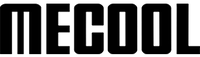Do you feel like your TV is showing its age? Or the built-in apps are becoming slow, the interface is feeling clunky, and never get updates? You have come to the right section. Millions of households are using perfectly good TVs that are let down by outdated smart software. A compact, powerful, and affordable TV Stick will be the solution instead of a costly new television. These pocket-sized devices plug directly into your HDMI port, transforming any display into a modern smart entertainment hub. But with several options available in the market, how do you choose the right one?
Today, we’ll walk you through the key factors to consider in this guide and introduce you to the whole TV stick family. So, What to Look for in a TV Stick Before we dive into our new product, let's break down the essential features you should evaluate.
1. The Brain of Your Stick: The operating system defines your experience. Look for a official certified Google / Android TV device. This guarantees access to the official Google Play Store with thousands of apps, including Netflix, Disney+, Prime Video, and all with guaranteed compatibility and timely updates. MECOOL is Google’s official partner, ensuring you get a genuine, secure, and up-to-date experience.
2. Performance: The Heart of the Experience: We all hate it when a slow stick ruin movie night. Performance usually depends on the chipset and memory. CPU & RAM: A more powerful processor and sufficient RAM empowers smooth navigation, quick app launches, and lag-free switching between contents. GPU: A powerful GPU delivers the seamless performance and rich visuals that define a premium experience.
3. Resolution: If you have a TV with Full HD (1080p) resolution, a 2K stick is enough. If you have a 4K TV, you'll need a 4K-capable stick for 4K streaming.
4. Sound: The Soul of Your Content Your stick should match your TV's capabilities. On this point, I think we don't need to say anything more. If you have a TV support output Dolby audio and the content you are streaming support, then you should need a device that support Dolby audio.
5. Enhancement Technologies: Look for features like AIPQ or AI-SR , which intelligently upscale content, boost colors, and improve contrast for a stunning picture, even from older videos.
6. Connectivity: Dualband Wi-Fi with dual antennas is a must for a stable, buffering-free connection, especially in crowded network environments.
7. The Remote: Your Command Center A good remote should feel intuitive. Features like programmable shortcut buttons (e.g., a customizable hot key) and built-in Google Assistant for voice control can really turn your old TV to smart TV.
At MECOOL, we offer a range of smart TV Sticks to suit different needs and budgets. Whether you're upgrading an old bedroom TV or building a premium home theater, MECOOL has a solution for you.
To make your choice easier, here’s a clear comparison of our current lineup:
|
|
MECOOL KD3(2021) |
MECOOL KD5(2022) |
MEgo1 4K( 2024 ) |
MEgo1 2K(Coming soon) |
|
Chipset |
Amlogic S905Y4-B |
Amlogic S805X2-B |
Realtek 1325 |
Realtek 1332 |
|
RAM |
2GB |
1GB |
2GB |
1GB |
|
Flash |
8GB |
8GB |
8GB |
8GB |
|
WiFi |
Dual Wifi5 2T2R |
WiFi5 Dual Band |
Dual Wifi5 2T2R |
Dual Wifi5 2T2R |
|
BT |
5.0 |
5.0 |
5.0 |
5.0 |
|
OS |
Android 11 GTV |
Android 11 ATV |
Android 12 GTV |
Android 14 GTV |
|
HDR |
√ |
√ |
√ |
√ |
|
Netflix |
4K |
2K |
4K |
2K |
|
Resolution |
4K |
1080P |
4K |
1080P |
|
Google Assistant |
√ |
√ |
√ |
√ |
|
Chromecast |
√ |
√ |
√ |
√ |
|
Prime Video |
√ |
√ |
√ |
√ |
|
Disney+ |
√ |
|
√ |
√ |
|
YouTube |
√ |
√ |
√ |
√ |
|
Dolby |
Dolby Audio |
× |
Dolby Audio |
× |
|
AV1 |
√ |
√ |
√ |
√ |
|
Port |
1* DC power input |
1* DC power input |
1* Type-C power input |
1* Type-C power input |
|
Remote |
BT &Voice RCU |
BT &Voice RCU |
BT & Voice RCU |
BT & Voice RCU |
Discover MECOOL TV stick now! Click